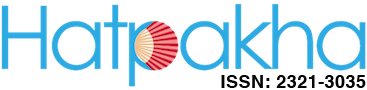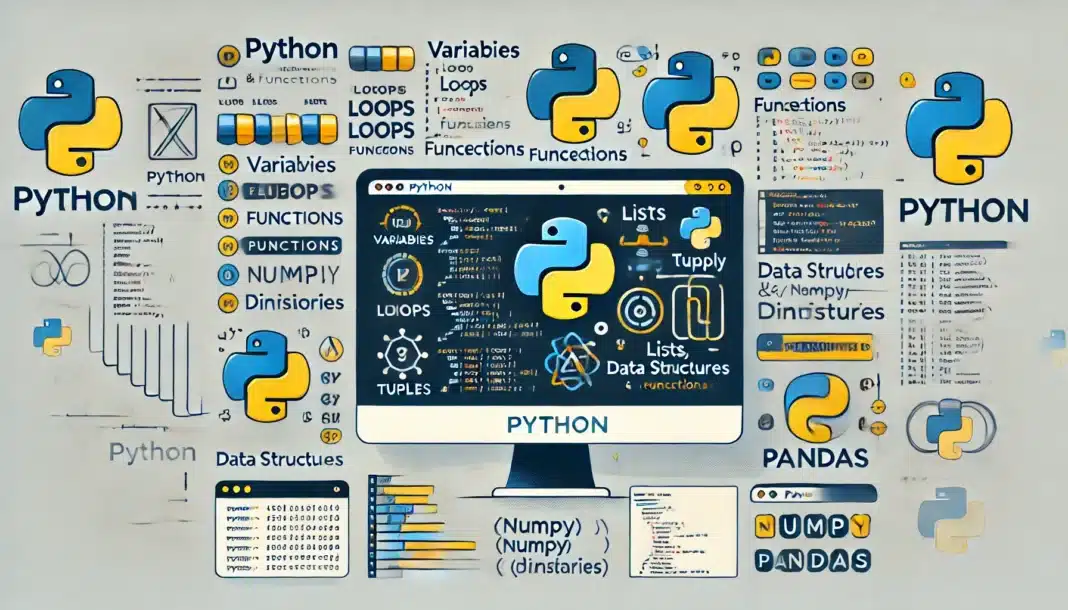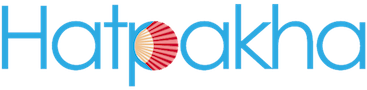Python has become a popular programming language for web development, data analysis, automation, and artificial intelligence. Its simple syntax and extensive libraries make it ideal for both beginners and professionals. If you’re just starting or want to strengthen your Python skills, this article will cover 10 essential Python concepts you can learn within a month. By the end of this period, you will have a solid foundation to start building projects and exploring more advanced Python libraries.
1. Variables and Data Types
In Python, variables are used to store information, while data types define the kind of information that can be stored. Understanding how to use variables and data types correctly is critical for writing effective Python code.
Python supports several built-in data types, such as:
- Integers (
int): Whole numbers. - Floats (
float): Numbers with decimal points. - Strings (
str): Text enclosed in quotes. - Booleans (
bool):TrueorFalsevalues. - Lists (
list): Ordered, mutable collections. - Tuples (
tuple): Ordered, immutable collections. - Dictionaries (
dict): Collections of key-value pairs.
Here’s a quick example of variables and different data types:
# Integer
age = 25
# Float
price = 19.99
# String
name = "John"
# Boolean
is_student = True
# List
fruits = ["apple", "banana", "cherry"]
# Tuple
coordinates = (10, 20)
# Dictionary
person = {"name": "Alice", "age": 30}
Python automatically determines the data type based on the assigned value, making it easier for developers to write code quickly. However, you can also explicitly convert data types when needed, which is known as type conversion.
2. Control Flow: Conditional Statements
Conditional statements control the flow of a program by executing certain pieces of code based on conditions. In Python, if-else statements are commonly used for decision-making.
The basic structure of an if statement looks like this:
if condition: # code to execute if the condition is True
To add more conditions, use elif (short for “else if”) and else for the default case:
age = 18
if age >= 18:
print("You are an adult.")
elif age >= 13:
print("You are a teenager.")
else:
print("You are a child.")
Python also supports logical operators (and, or, not) to combine conditions:
x = 10
y = 20
if x > 5 and y < 30:
print("Both conditions are True.")Conditional logic is foundational for making dynamic decisions in your programs, from simple comparisons to complex decision trees.
3. Loops: For and While
Loops are essential when you need to execute a block of code multiple times. Python offers two primary types of loops: for and while.
For Loop: A for loop is used when you need to iterate over a sequence (like a list or a string) or a range of numbers.
# Looping through a list fruits = ["apple", "banana", "cherry"] for fruit in fruits: print(fruit) # Looping through a range of numbers for i in range(1, 6): print(i)
While Loop: A while loop continues to execute as long as a condition remains true.
count = 0 while count < 5: print(count) count += 1
You can also use break and continue statements to control the flow of loops:
breakstops the loop entirely.continueskips the current iteration and proceeds to the next.
for i in range(10): if i == 5: break # Exits the loop when i is 5 print(i)
Loops allow you to automate repetitive tasks, making your code more efficient and readable.
4. Functions and Lambda Expressions
Functions are reusable blocks of code that perform a specific task. Functions help in reducing code redundancy and make the program more organized. To define a function in Python, you use the def keyword followed by the function name and parentheses.
Here’s an example of a basic function:
def greet(name):
return f"Hello, {name}!"
# Calling the function
print(greet("Alice")) # Output: Hello, Alice!Functions can also accept multiple parameters and return values:
def add_numbers(a, b): return a + b result = add_numbers(5, 10) print(result) # Output: 15
Python also allows you to create anonymous functions using lambda expressions, which are useful for short, simple functions. A lambda function is written in one line using the lambda keyword.
Example of a lambda function:
# Lambda function to add two numbers add = lambda x, y: x + y print(add(3, 5)) # Output: 8
Lambda functions are often used when a short function is needed for a limited context, like sorting or filtering data.
5. Lists, Tuples, and Dictionaries
Lists, tuples, and dictionaries are core data structures in Python that allow you to store and organize collections of data.
- Lists are ordered and mutable, meaning you can change their elements.
- Tuples are ordered but immutable, so once created, you can’t modify them.
- Dictionaries store key-value pairs, making them ideal for storing and retrieving data based on a key.
Here’s an example of each:
# List
fruits = ["apple", "banana", "cherry"]
fruits.append("orange") # Adding an element to the list
print(fruits) # Output: ['apple', 'banana', 'cherry', 'orange']
# Tuple
coordinates = (10, 20, 30)
print(coordinates[0]) # Output: 10
# Dictionary
person = {"name": "John", "age": 25}
print(person["name"]) # Output: John
Each of these structures has its strengths:
- Lists are great for storing collections of items where you may need to add or remove items.
- Tuples are useful when you need to ensure data integrity (i.e., data that won’t change).
- Dictionaries are perfect for storing and accessing data through descriptive keys.
6. List Comprehensions
List comprehensions are a concise way to create lists in Python. They are particularly useful when you need to create a new list by transforming or filtering an existing iterable, like a list or range. List comprehensions make your code more compact and readable.
Here’s the general structure:
# [expression for item in iterable]
For example, creating a list of squares:
# Without list comprehension squares = [] for i in range(10): squares.append(i**2) # With list comprehension squares = [i**2 for i in range(10)] print(squares) # Output: [0, 1, 4, 9, 16, 25, 36, 49, 64, 81]
You can also include conditional logic in list comprehensions:
# Only include even numbers evens = [i for i in range(10) if i % 2 == 0] print(evens) # Output: [0, 2, 4, 6, 8]
List comprehensions improve both performance and readability, and they are a Pythonic way of working with lists efficiently.
7. File Handling: Read and Write
In many Python programs, you’ll need to interact with files—whether it’s reading from a file or writing data to a file. Python makes this simple with built-in file handling capabilities.
To open a file, you use the open() function. You can specify the mode for the file:
"r"for reading (default mode)."w"for writing (overwrites the file if it exists)."a"for appending (adds data to the end of the file)."r+"for reading and writing.
Here’s an example of how to open a file, read its contents, and then close it:
# Opening and reading a file
file = open("example.txt", "r")
content = file.read()
print(content)
file.close()A more Pythonic way to handle files is using the with statement, which automatically closes the file after you’re done with it:
# Using 'with' to open and read a file
with open("example.txt", "r") as file:
content = file.read()
print(content)To write data to a file:
# Writing to a file
with open("example.txt", "w") as file:
file.write("Hello, world!")File handling is essential for tasks such as data logging, reading configuration files, or processing large datasets.
8. Exception Handling
Errors are inevitable in programming. Instead of letting errors crash your program, Python provides exception handling to catch and manage them gracefully using try, except, and finally blocks.
Here’s an example:
try:
number = int(input("Enter a number: "))
result = 10 / number
print(f"Result is {result}")
except ValueError:
print("Invalid input. Please enter a valid number.")
except ZeroDivisionError:
print("Cannot divide by zero.")
finally:
print("This will always execute.")In the above code:
tryblock contains the code that might throw an exception.exceptblock catches specific exceptions and handles them.finallyblock is always executed, whether an exception occurred or not.
You can also raise your own exceptions using the raise keyword:
def check_age(age):
if age < 18:
raise ValueError("Age must be 18 or older.")
return age
try:
check_age(16)
except ValueError as e:
print(e)Exception handling makes your code robust, allowing it to handle unexpected situations without crashing.
9. Object-Oriented Programming (OOP) Basics
Python supports Object-Oriented Programming (OOP), which allows you to model real-world entities as objects. Objects are instances of classes, which define the structure and behavior (methods and attributes) of the object.
Here’s an example of a simple class:
# Defining a class
class Dog:
def __init__(self, name, age):
self.name = name # Attribute
self.age = age # Attribute
def bark(self): # Method
print(f"{self.name} is barking.")
# Creating an object (instance) of the Dog class
dog1 = Dog("Buddy", 3)
print(dog1.name) # Output: Buddy
dog1.bark() # Output: Buddy is barking.
Key OOP concepts include:
- Classes: Templates for creating objects.
- Objects: Instances of classes.
- Attributes: Characteristics of the object.
- Methods: Functions defined inside a class that describe the object’s behavior.
You can also use inheritance to create new classes based on existing ones:
class Animal:
def __init__(self, name):
self.name = name
def speak(self):
print("Animal sound")
# Dog inherits from Animal
class Dog(Animal):
def speak(self):
print(f"{self.name} barks.")
dog = Dog("Rex")
dog.speak() # Output: Rex barks.Object-oriented programming provides a structured way of organizing and managing your code, especially for larger applications.
10. Modules and Packages
As your Python projects grow, it becomes necessary to organize code into smaller, reusable components. Python provides modules and packages for this purpose.
A module is a single Python file (.py) that can contain variables, functions, and classes. To use a module, you simply import it into your script.
Example of creating and importing a module:
# math_operations.py (this is the module) def add(a, b): return a + b def subtract(a, b): return a - b
# main.py (this script uses the module) import math_operations result = math_operations.add(5, 3) print(result) # Output: 8
A package is a collection of modules organized in directories. It typically includes an __init__.py file to mark the directory as a package. Popular packages like NumPy, pandas, and requests are widely used in Python for tasks like data analysis, web requests, and numerical computations.
To install third-party packages, you can use pip, Python’s package installer:
pip install requests
Then import the package in your code:
import requests
response = requests.get("https://api.github.com")
print(response.status_code)
In just one month, you can gain a solid understanding of essential Python concepts. Mastering variables, control flow, loops, functions, data structures, exception handling, and object-oriented programming will provide a strong foundation for more advanced topics like web development, data analysis, and machine learning.
Once you’ve covered these concepts, the next steps could include exploring popular libraries such as pandas for data manipulation, Flask for web development, or NumPy for numerical computing. Python’s simplicity and versatility make it the perfect language to grow with, whether you’re a beginner or aiming to expand your programming skills.
FAQs
- How long does it take to learn Python?
- Python’s simple syntax makes it beginner-friendly. You can learn the essentials within a month, but mastering Python may take longer depending on your goals.
- What are the most important Python libraries to learn after mastering the basics?
- After covering the basics, you can explore libraries like NumPy, pandas, matplotlib, and Flask depending on your interest in data science, web development, or automation.
- What is the difference between lists and tuples?
- The key difference is that lists are mutable (you can modify them), while tuples are immutable (they cannot be changed once created).
- How does exception handling work in Python?
- Exception handling allows you to manage errors in a controlled way using
try,except, andfinallyblocks, ensuring your program doesn’t crash unexpectedly.
- Exception handling allows you to manage errors in a controlled way using
- Why is Python popular for beginners?
- Python’s clear syntax and large community support make it ideal for beginners. It’s used in a wide range of fields, from web development to artificial intelligence, making it highly versatile.